
Master StoryTribe in 10 mins
Master storyboarding with StoryTribe! Learn to customise characters, add props, choose backgrounds, and build timelines using our intuitive storyboard maker.
Yunmie Kim
Multimedia Specialist
In this video, you learn how to search and browse for props in StoryTribe.
In this tutorial, we explore how to find and use props in StoryTribe to enhance your scenes. Learn how to browse various categories like Food, Furniture, and Buildings, or use the keyword search to find specific items like 'coffee'. We’ll show you how to add props to your canvas and even access additional icons through The Noun Project for Pro Plan users. By the end of this video, you'll have mastered using props to bring your StoryTribe scenes to life.
-> Read more: 5 Simple Steps to Get Started with StoryTribe
-> Full video tutorial: Master StoryTribe in 10 mins

Master storyboarding with StoryTribe! Learn to customise characters, add props, choose backgrounds, and build timelines using our intuitive storyboard maker.
Yunmie Kim
Multimedia Specialist

In this tutorial, we dive into one of the most important aspects of storyboarding: the timeline.
Yunmie Kim
Multimedia Specialist
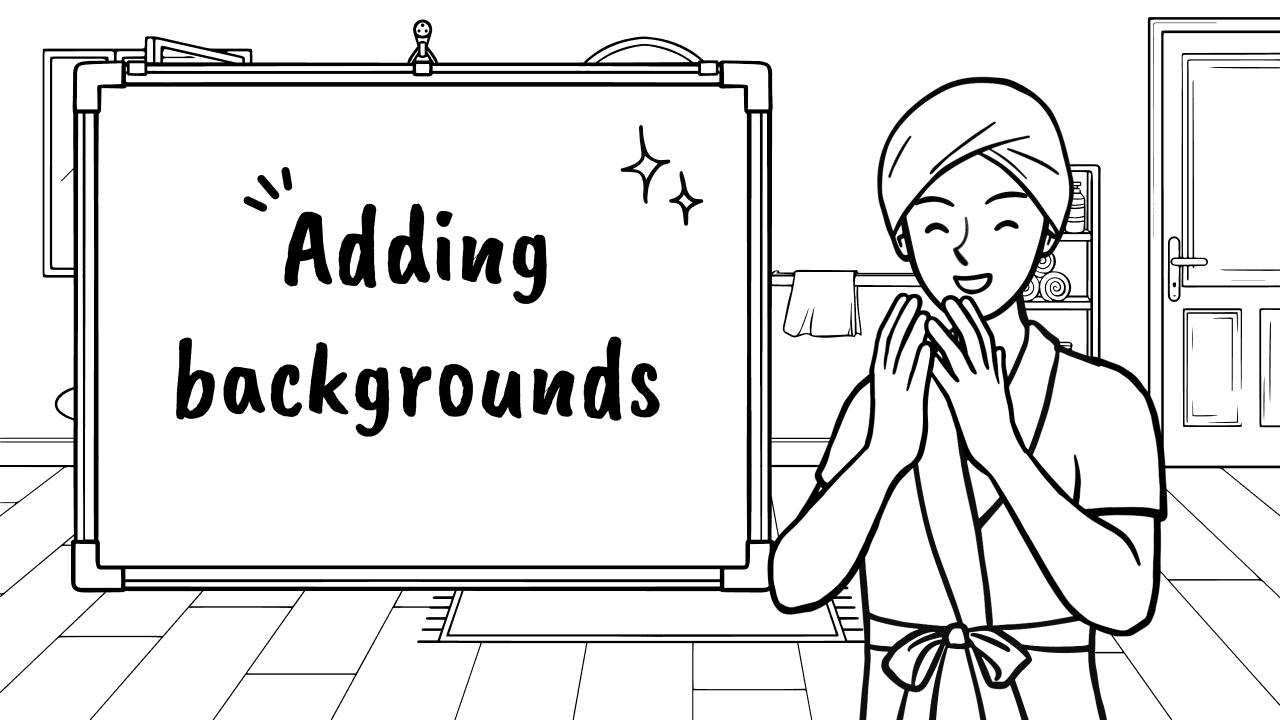
In this video, we’ll show you how to build a background for your StoryTribe scene using various tools and assets available on the platform.
Yunmie Kim
Multimedia Specialist