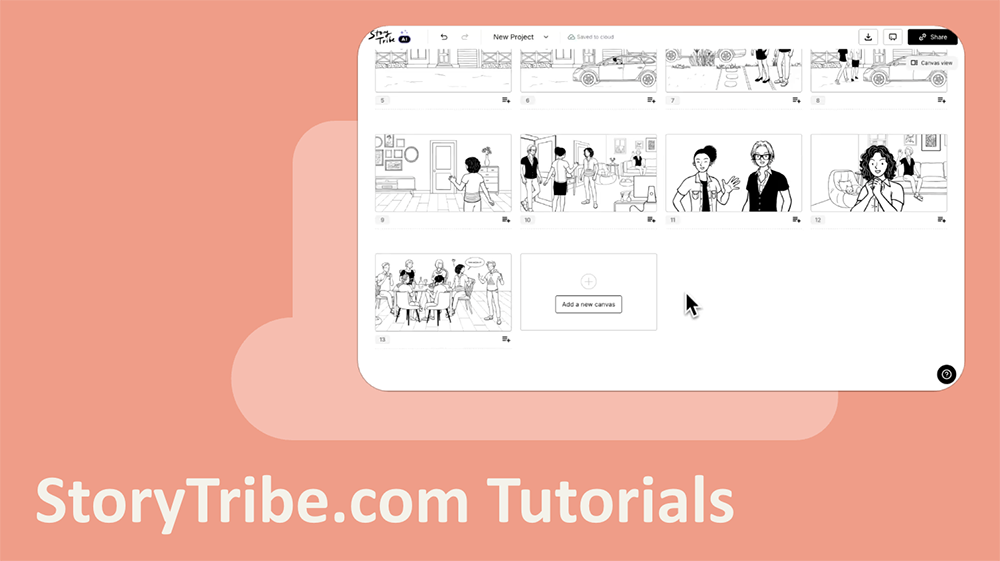
StoryTribe Tutorial: October 2025
Watch StoryTribe’s latest tutorial. Learn how to create and edit characters, use scene templates, generate unique graphics with AI, work in Sketch Mode, and add annotations.
StoryTribe
StoryTribe Team
Master storyboarding with StoryTribe! Learn to customise characters, add props, choose backgrounds, and build timelines using our intuitive storyboard maker.
Subtitles are available in 14 languages. Select your preferred language from the settings (⚙️):
In this video, you’ll learn the essentials of using StoryTribe to bring your stories to life. We guide you through four key steps: customising characters, searching and browsing props, adding backgrounds, and building a timeline.
You'll discover how to create and personalise characters with various expressions and outfits, find and use props to enhance your scenes, and select or create backgrounds to set the stage. Finally, we cover how to structure your storyboard with a timeline, ensuring your story's flow.
By the end of this tutorial, you'll have mastered the basics of StoryTribe and be ready to start crafting your own captivating stories.
-> Read more: 5 Simple Steps to Get Started with StoryTribe
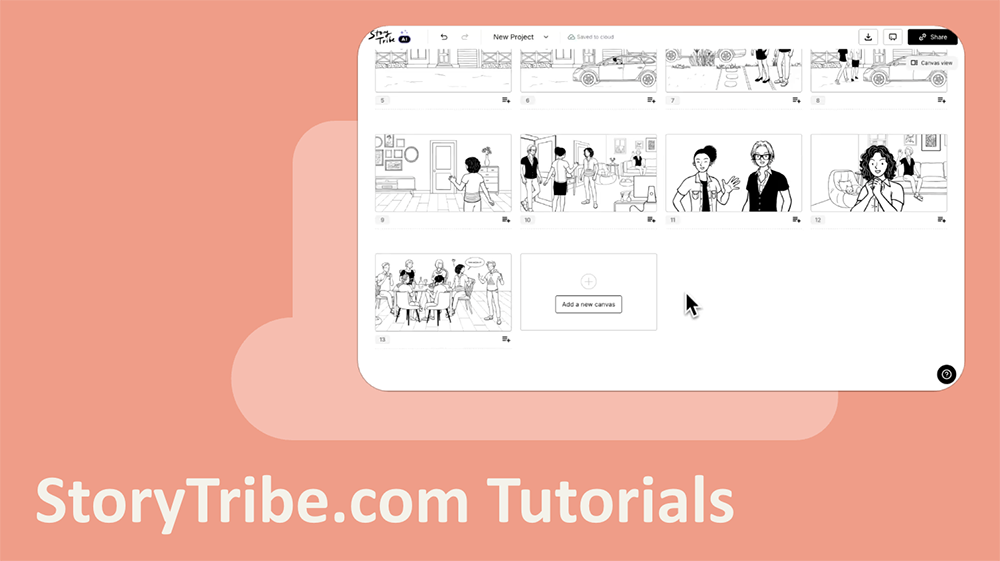
Watch StoryTribe’s latest tutorial. Learn how to create and edit characters, use scene templates, generate unique graphics with AI, work in Sketch Mode, and add annotations.
StoryTribe
StoryTribe Team

In this tutorial, we dive into one of the most important aspects of storyboarding: the timeline.
Yunmie Kim
Multimedia Specialist
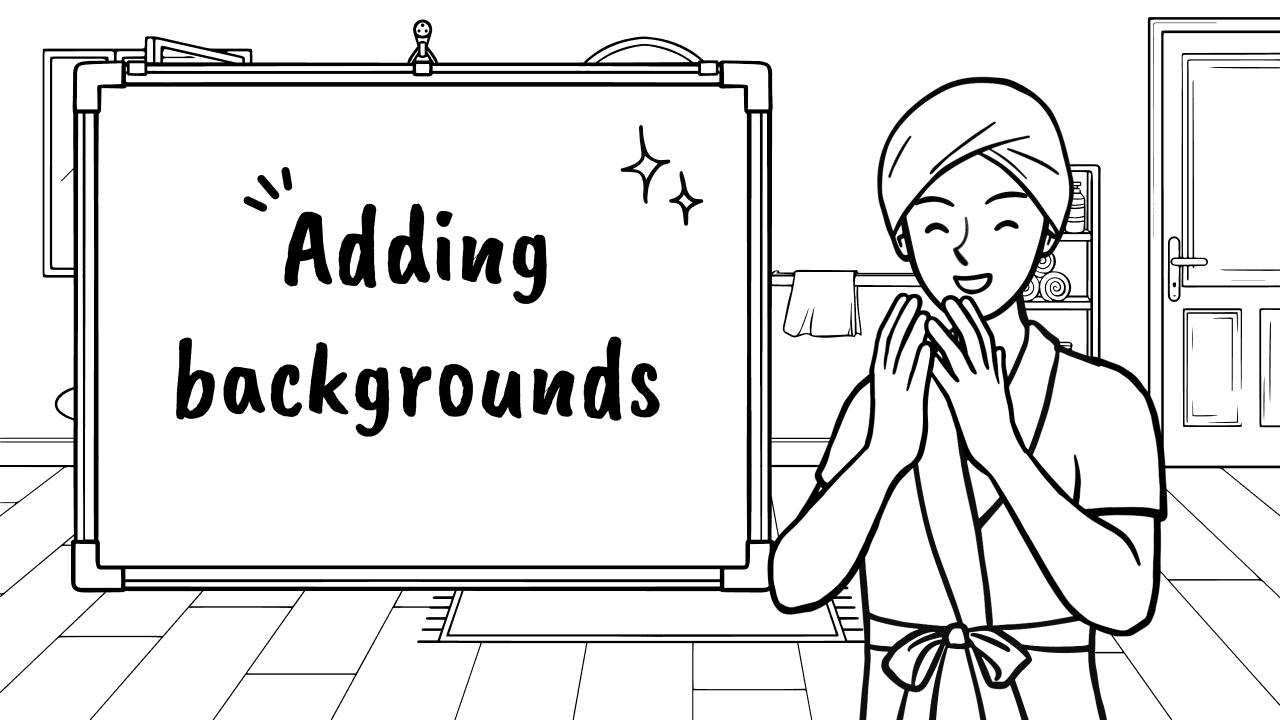
In this video, we’ll show you how to build a background for your StoryTribe scene using various tools and assets available on the platform.
Yunmie Kim
Multimedia Specialist