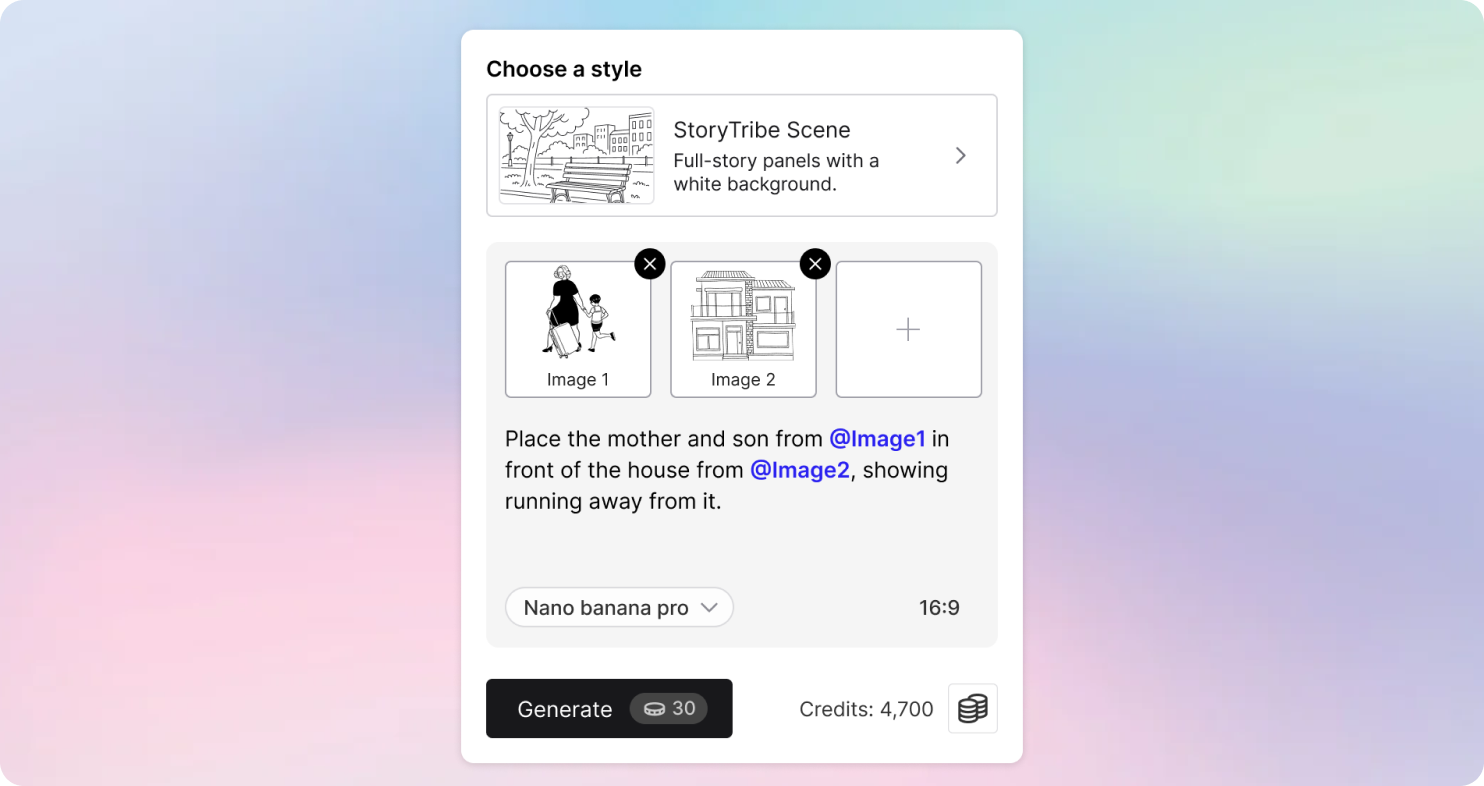
Prompt Multiple Images in Tribe AI
You can now add up to 3 reference images when generating with AI, giving you much more control over style, composition, and consistency.
StoryTribe
StoryTribe Team
We’ve added new ways to share and present your storyboards on StoryTribe! Now, sharing your ideas is easier than ever.

From the very beginning, we’ve wanted users to be able to share their storyboards online as easily as posting to Instagram — just one simple link that anyone can click to view instantly.
But building that kind of seamless experience took time and significant engineering effort. As a small startup, we can’t build everything at once, so we’ve had to plan each release thoughtfully.
Initially, we released the Download feature first. It wasn’t the most seamless experience — you had to download your storyboard and then share it manually via email or platforms like Google Drive. But it was much quicker to build, and we wanted to give you something rather than have you wait months without any way to share your work.
That said, we’ve been working hard behind the scenes over the past few months, and we’re so excited to finally announce the release of our new Share feature!

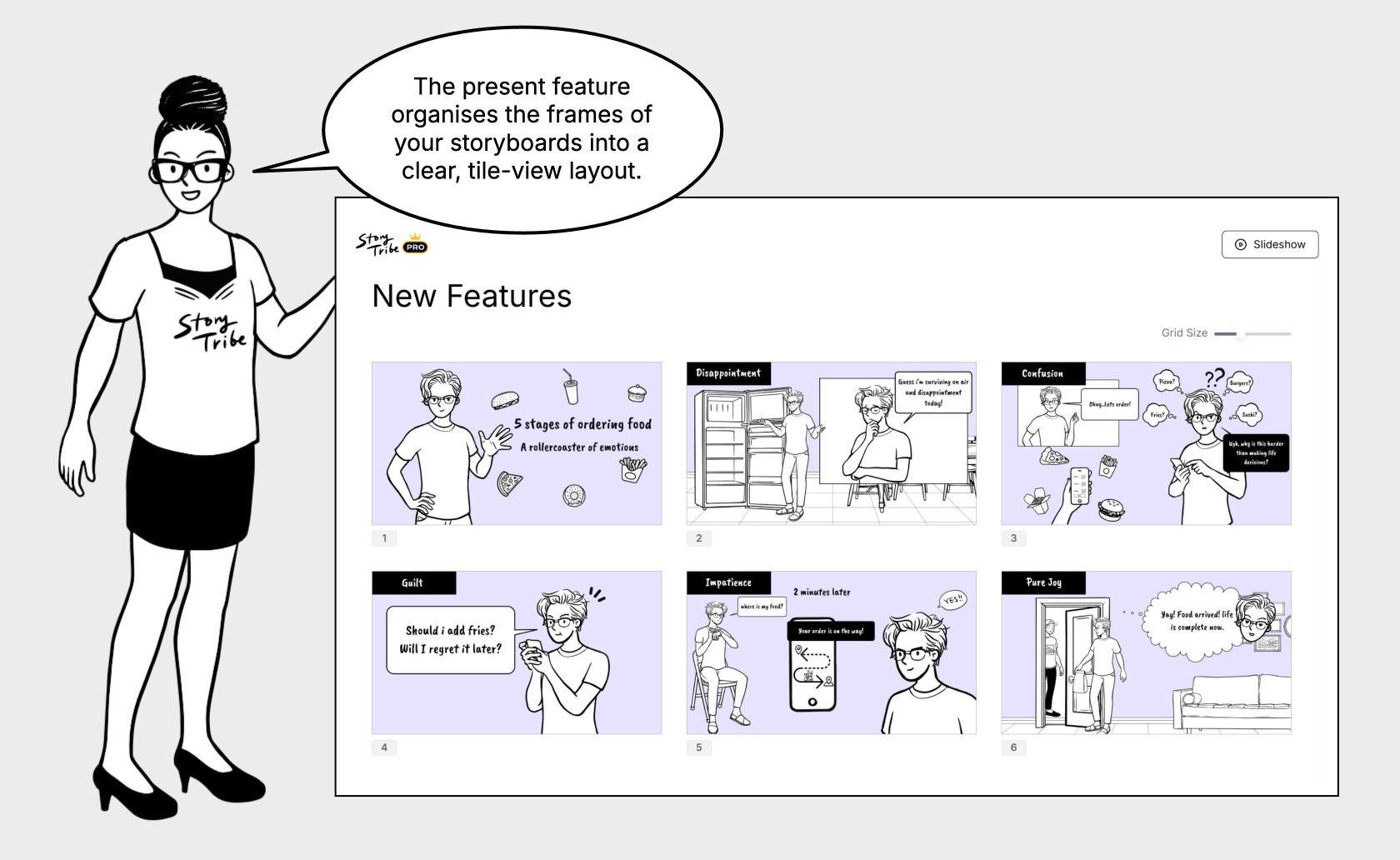
The Present feature allows you to view your storyboard online in a clean, tile-based layout. Instead of flipping through individual frames, all panels are displayed together on one page for a smooth and structured viewing experience.
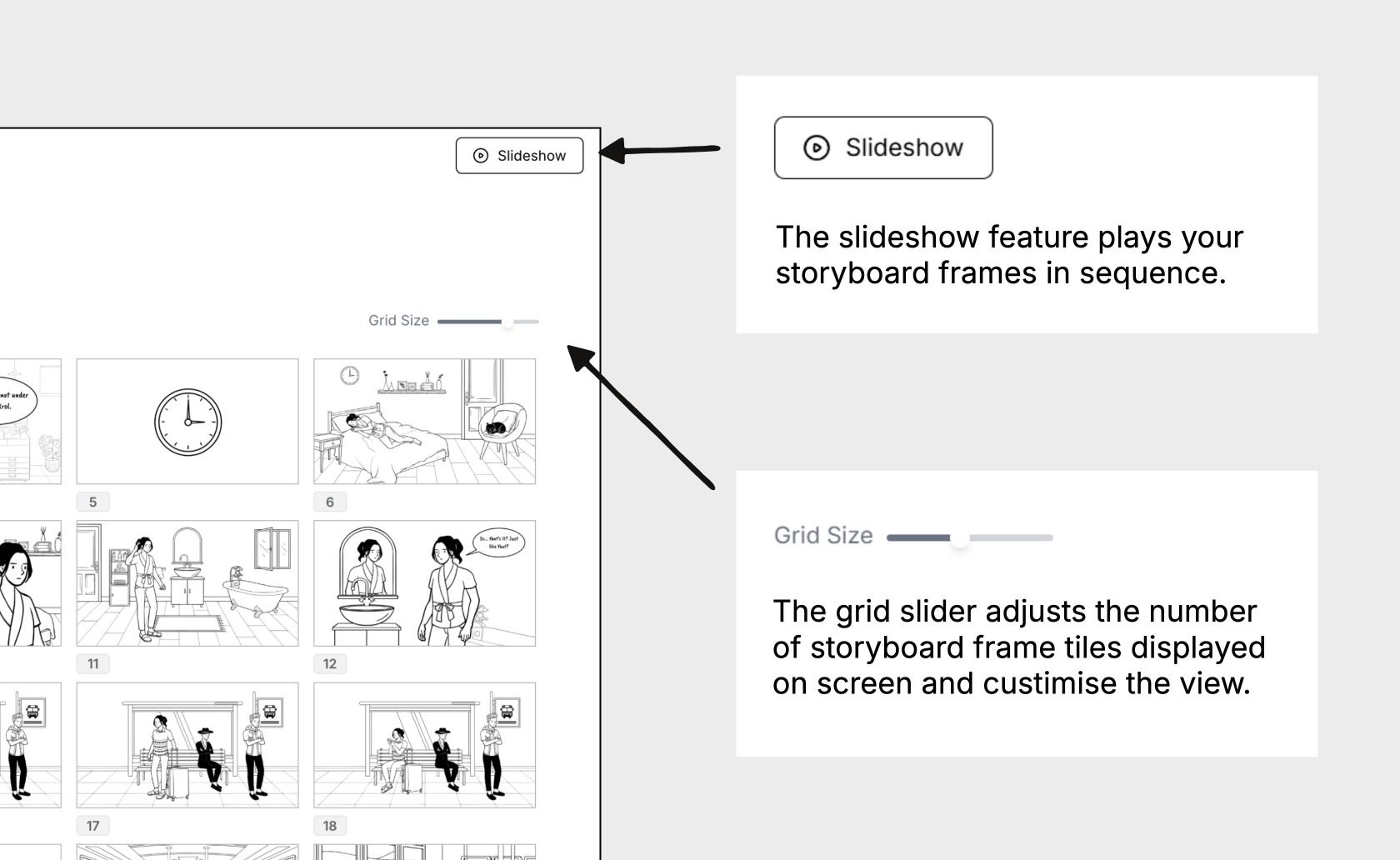
The Slideshow option displays storyboard frames one by one in sequence, supporting a focused and uninterrupted presentation mode.
The Grid Size slider provides control over how many storyboard tiles appear on screen, so you can adjust the layout to suit your needs.
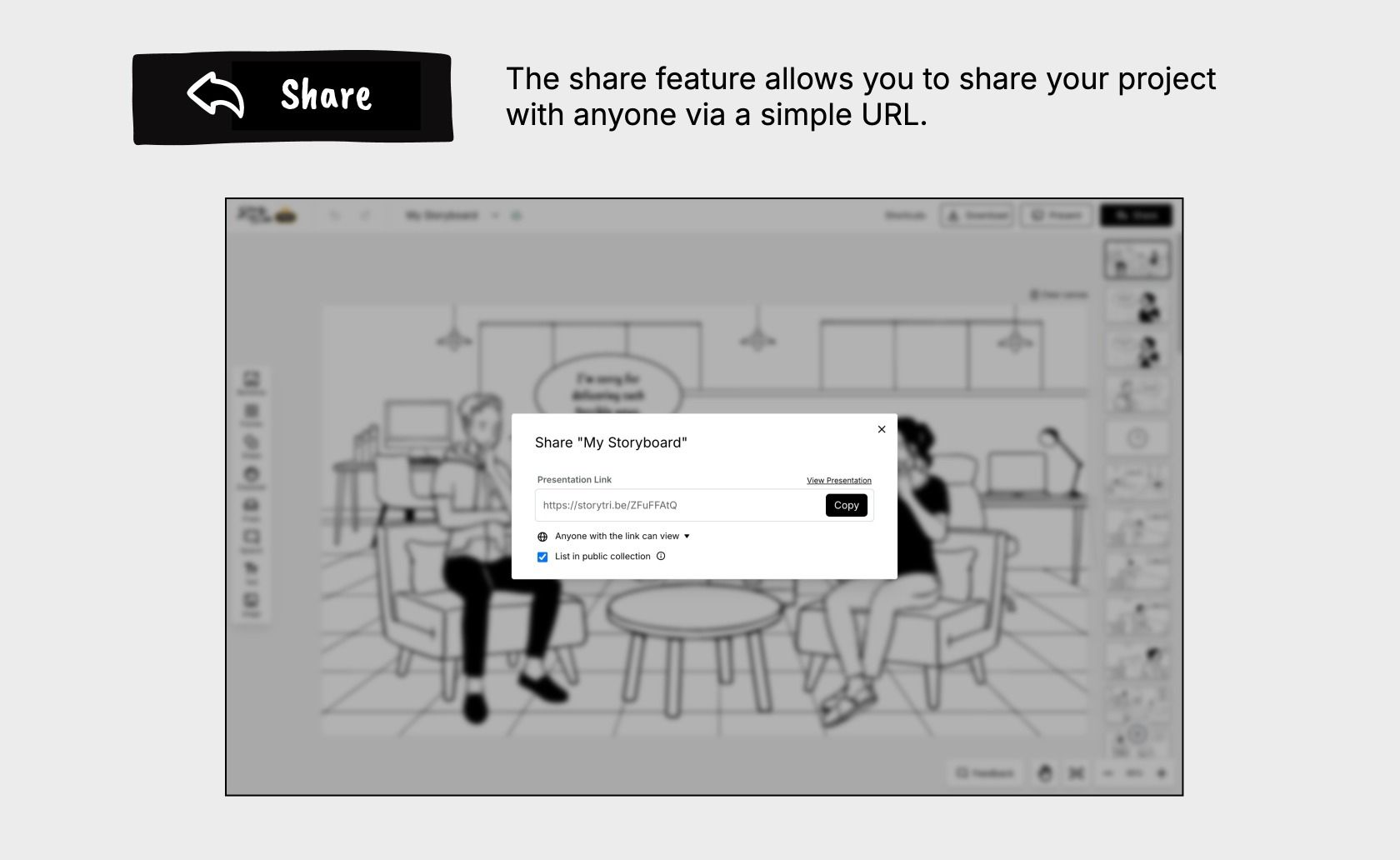
Once your storyboard is ready, the Share feature makes it simple to send it to others. It generates a shareable URL, so viewers can access storyboard instantly.
You can also control who sees your storyboard via sharing options.
In the near future, we’ll be introducing an email invite feature, so you can share your storyboard directly with specific people. This will offer a more private and secure way to collaborate, especially useful for client work or sensitive projects.
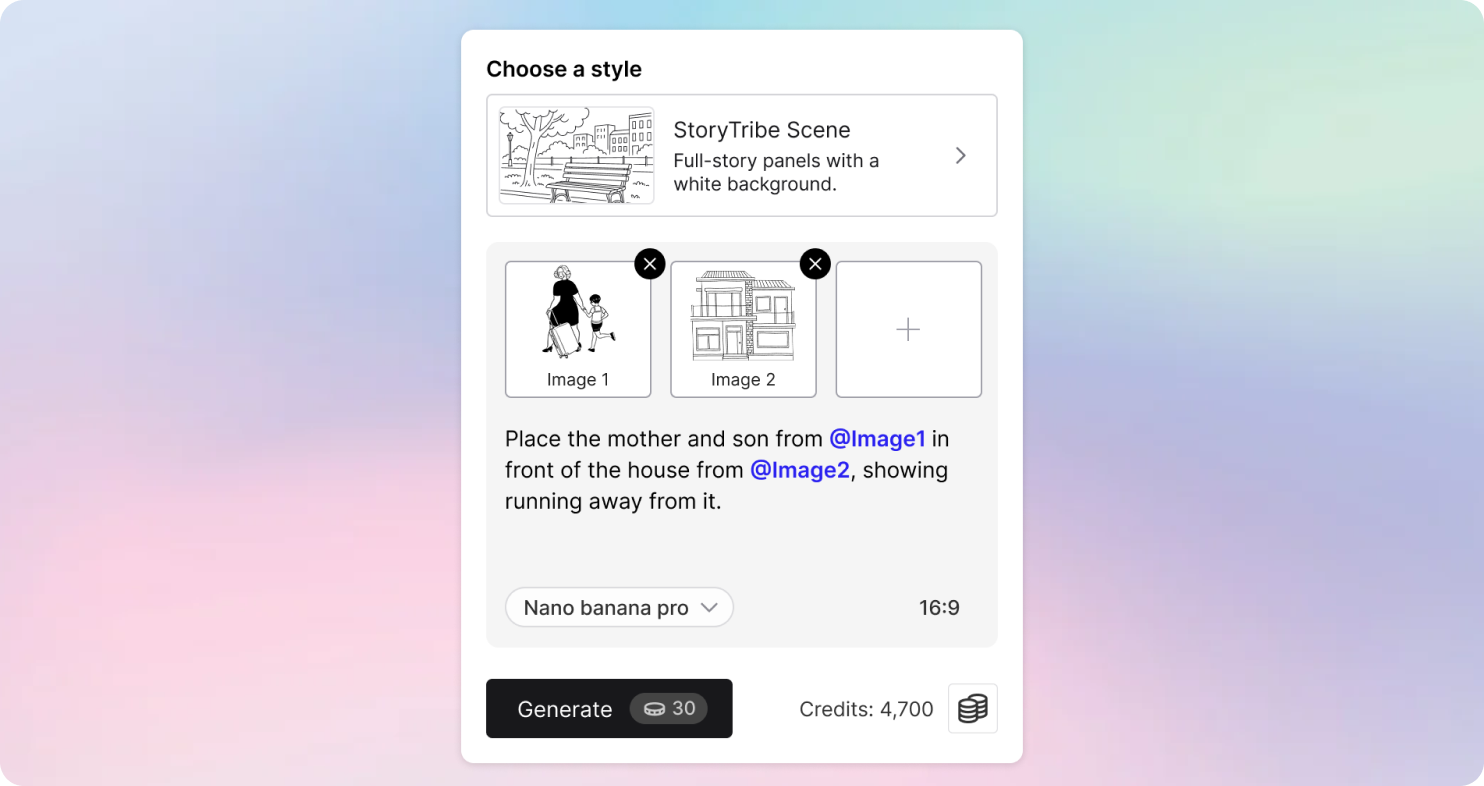
You can now add up to 3 reference images when generating with AI, giving you much more control over style, composition, and consistency.
StoryTribe
StoryTribe Team

We’ve just expanded the StoryTribe character library with child characters and plus-size characters, giving creators more ways to tell inclusive stories.
StoryTribe
StoryTribe Team
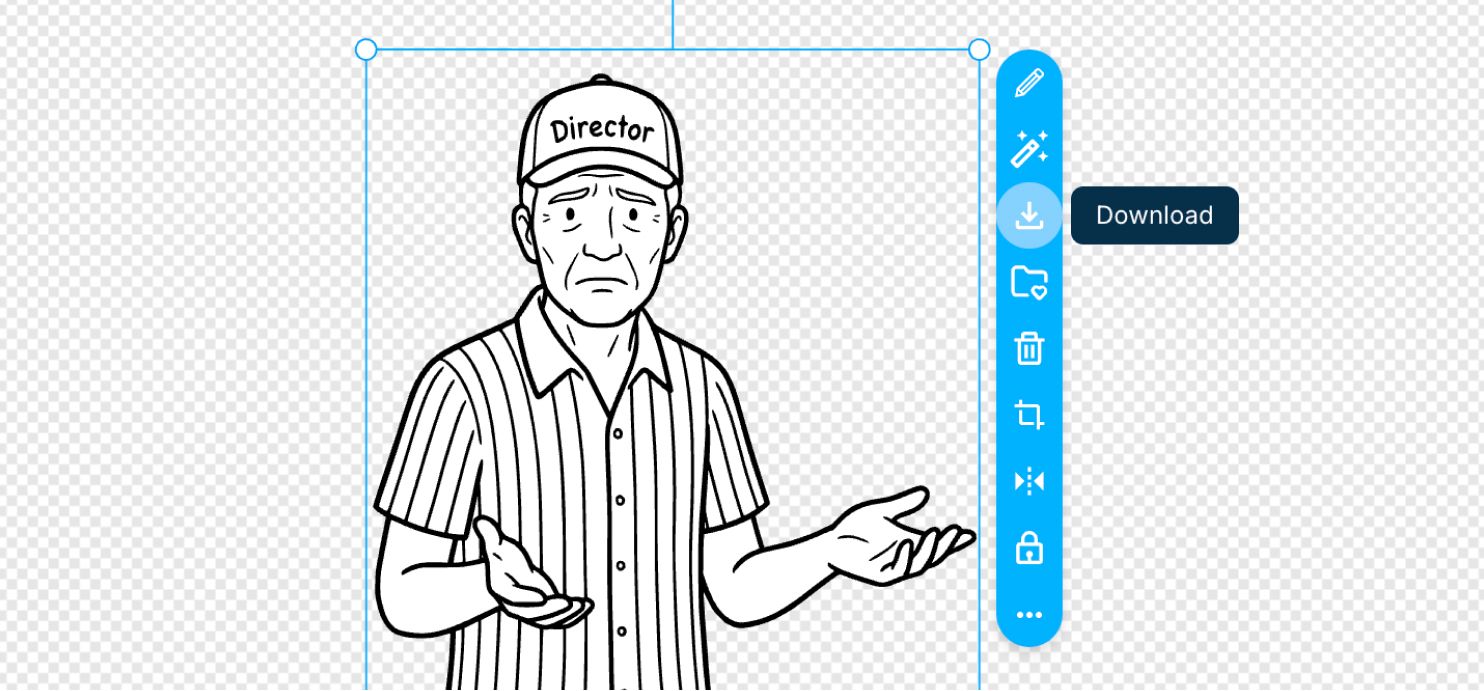
Here are a few updates we’ve shipped this month.
StoryTribe
StoryTribe Team