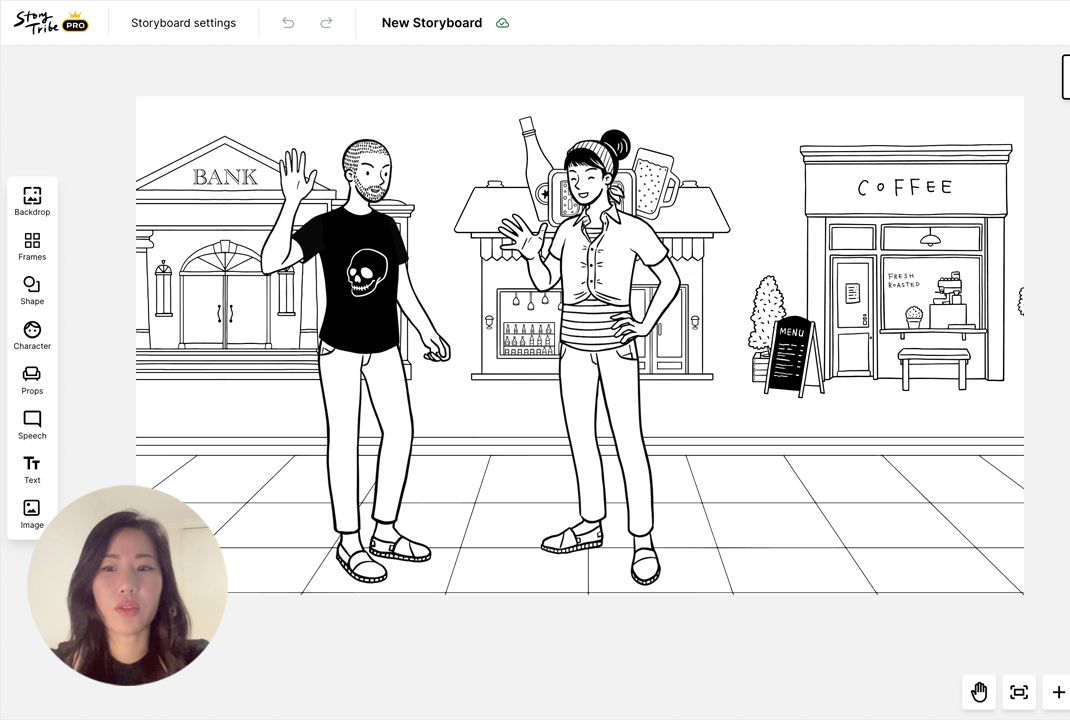
Illustrating outdoor scenes
Join Yunmie demonstrate how quickly you can set up outdoor scenes such as street, road, airport and a bus stop.
Yunmie Kim
Co-founder
Join Yunmie illustrating indoor scenes such as lounge, bathroom, shops, and cafe.
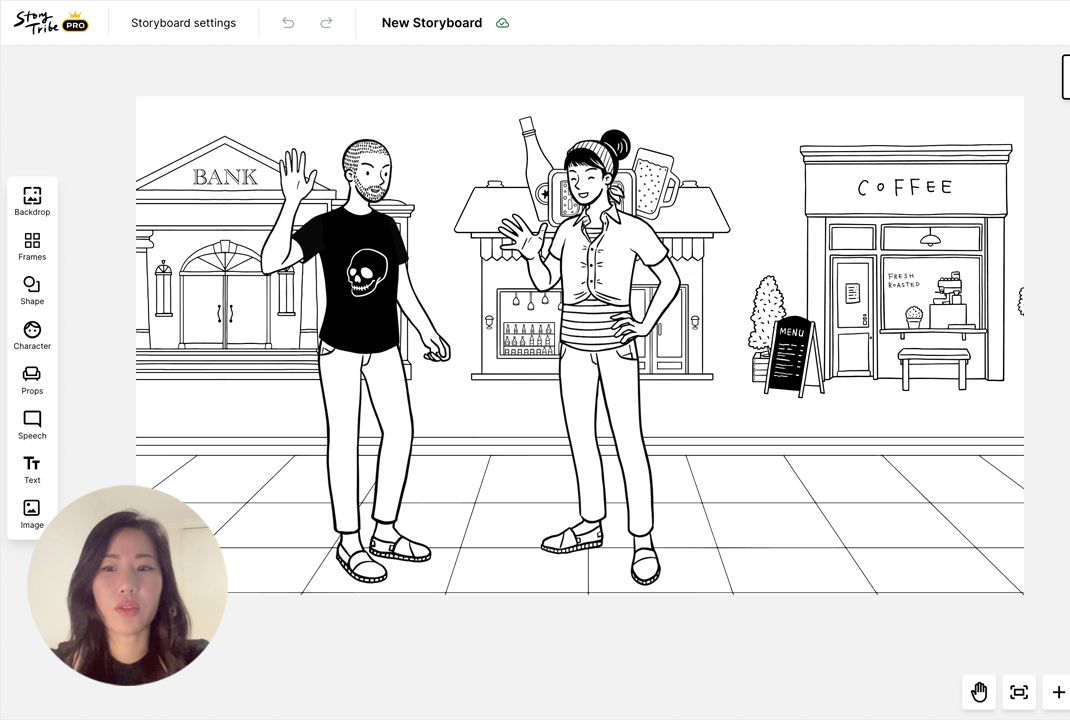
Join Yunmie demonstrate how quickly you can set up outdoor scenes such as street, road, airport and a bus stop.
Yunmie Kim
Co-founder
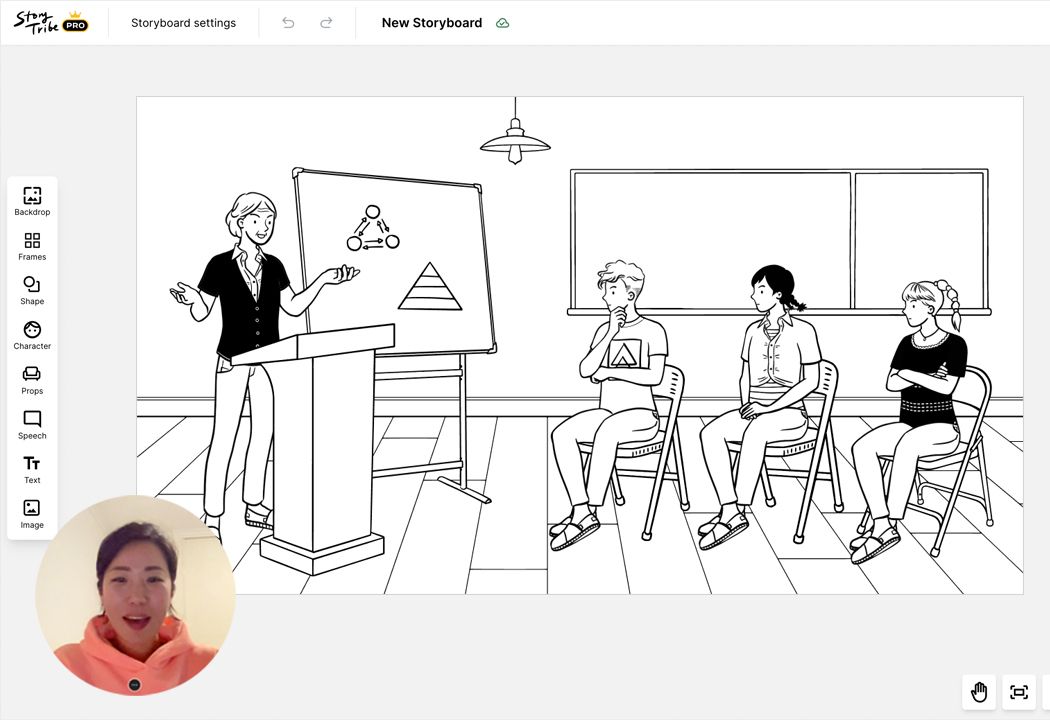
Join Yunmie as she creates a stunning classroom illustration in under 10 minutes. She demonstrates adding characters, backgrounds, and props to transform a blank canvas into a vibrant, engaging scene.
Yunmie Kim
Co-founder
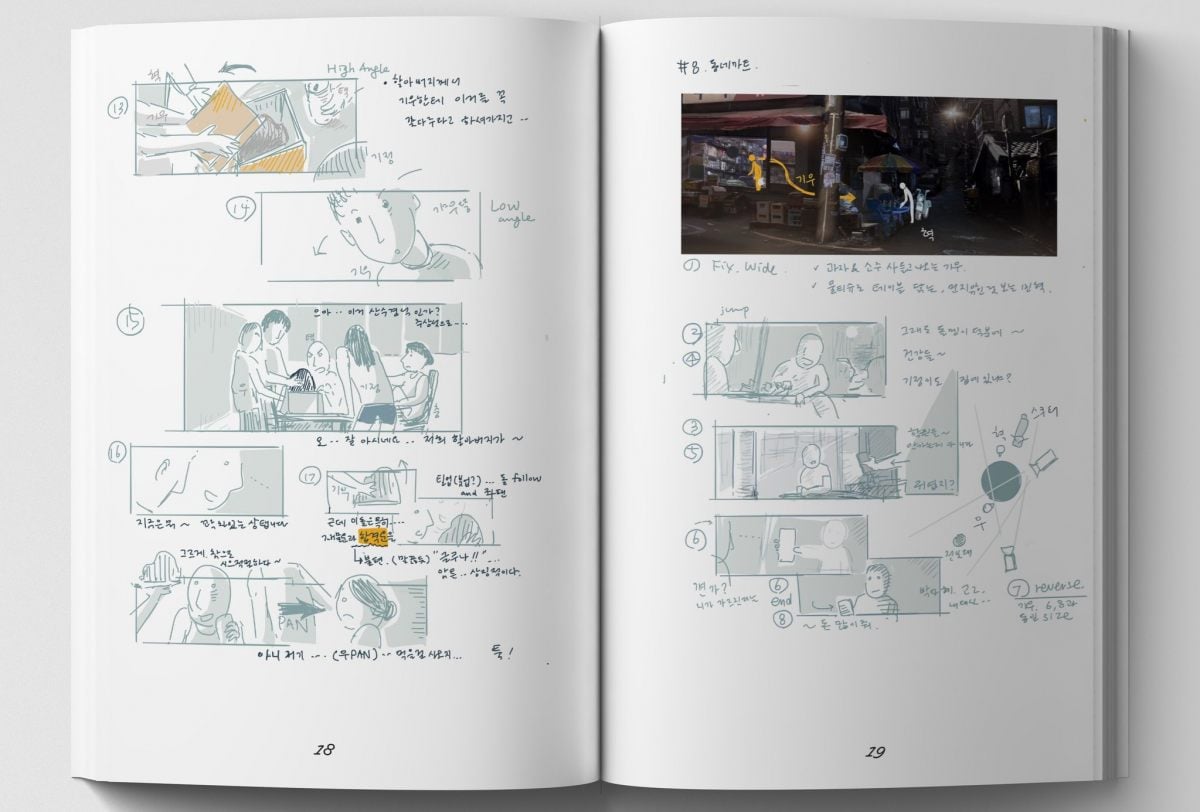
A storyboard combines written and visual language, helping you to plan and organise your ideas, and bring them to life in a visual format. It has its roots in the film industry, but is now widely used in a variety of fields, including business, education, and even user experience (UX) design.
Yunmie Kim
Co-founder